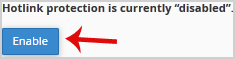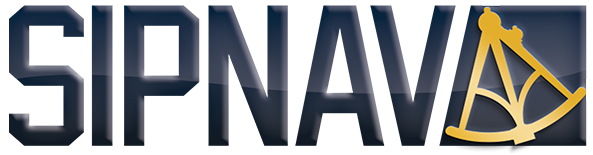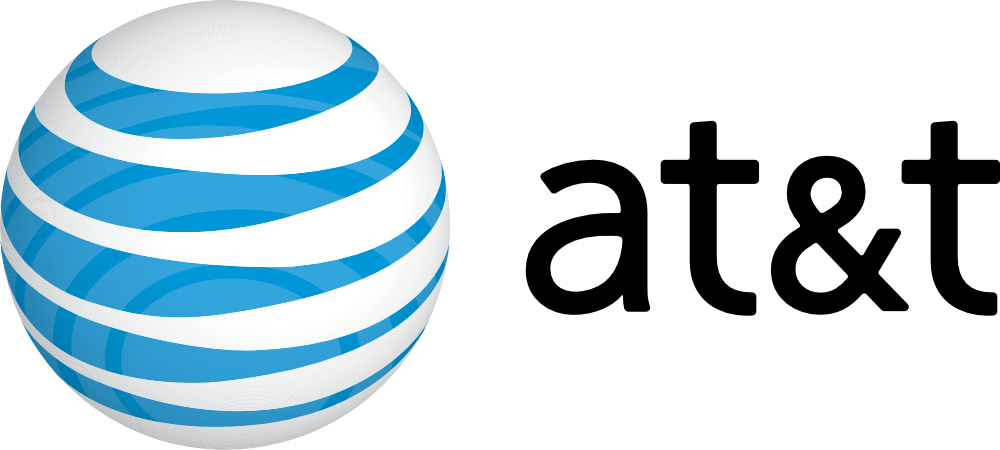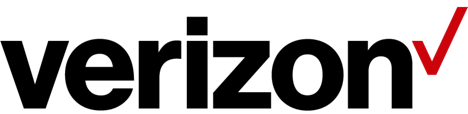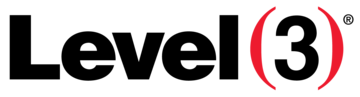How to protect your website's images from an external website?
External Website can use < img /> tag to display an image from your site somewhere else on the internet and The end result of this is that the other website steals your bandwidth.
1. Log into your cPanel account.
2. In the "Security" section, click on "HotLink Protection" Icon.
3. If it displays "Hotlink protection is currently disabled", click on the "Enable" button.
How to Configure Hotlink Protection?
Under "URLs to allow access:" you can allow an external website or your own website to have access. For example, if you have a subdomain like demo.example.com, you can add this website's url to the list of allowed websites.
這篇文章有幫助嗎?
Also Read
Powered by WHMCompleteSolution