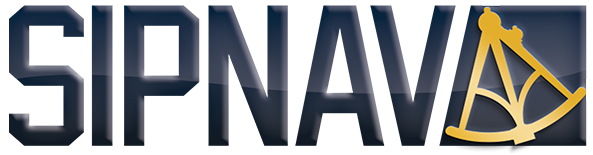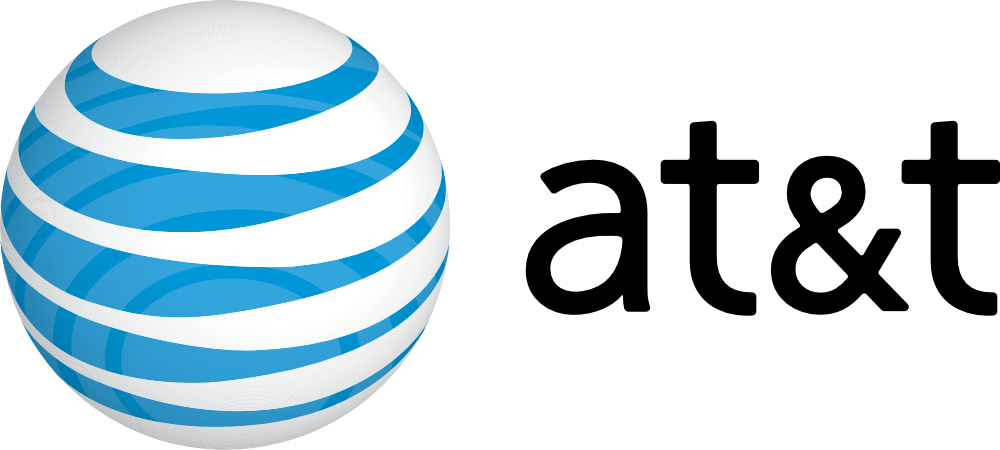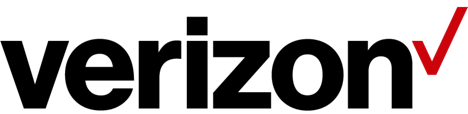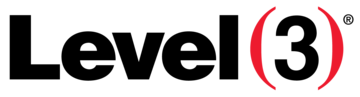How to disable directory browsing using .htaccess?
For security purposes, we recommend that you to disable directory browsing on your website so no one can see the files/folders of your website.
You can disable Directory Browsing by adding this line to your .htaccess file.
Options -Indexes